
When you try out a new platform, you hope the benefits are going to outweigh the time you spend learning how to use it. One of the main advantages to using an automation tool like Dropsource is a reduction in the amount of learning required to get an app off the ground. Our software makes app building a lot easier, but let’s be realistic—some learning is going to be involved. No matter how great our onboarding and UX are, new users will need to get acquainted with a few workflows and mobile development concepts at the very least.
In this post I’d like to touch on one of the support resources we use—example projects. We’ll look at how remixing can facilitate and minimize the onboarding process, setting users up to successfully develop a mobile app on our platform.
What will I make?
When you initially open a visual development tool like Dropsource, you’re confronted with a blank canvas and a selection of controls. If you have a concrete design for an app and want to start building it straight away, great, but often we find users understandably prefer to explore the platform first to establish whether or not it’s for them. Tech tools are typically best learned by doing something constructive—in our case making an app. When you see that empty space in front of you it can be tough to get moving—most of us need a bit of prompting to stimulate the creativity.
Breaking apps open
We added example apps to Dropsource to help get our users over that initial learning hump, by leveraging the power of remixing. In this way you learn, not by starting a project from scratch, but by seeing how an already completed project works from the inside. You can play around with it, experiment with it, extend it, and see the effect of your changes immediately. It’s becoming a bit of a cliché, but the term “hack” is frequently used this way in education circles—breaking something open, seeing how it works, putting it back together again a little differently.
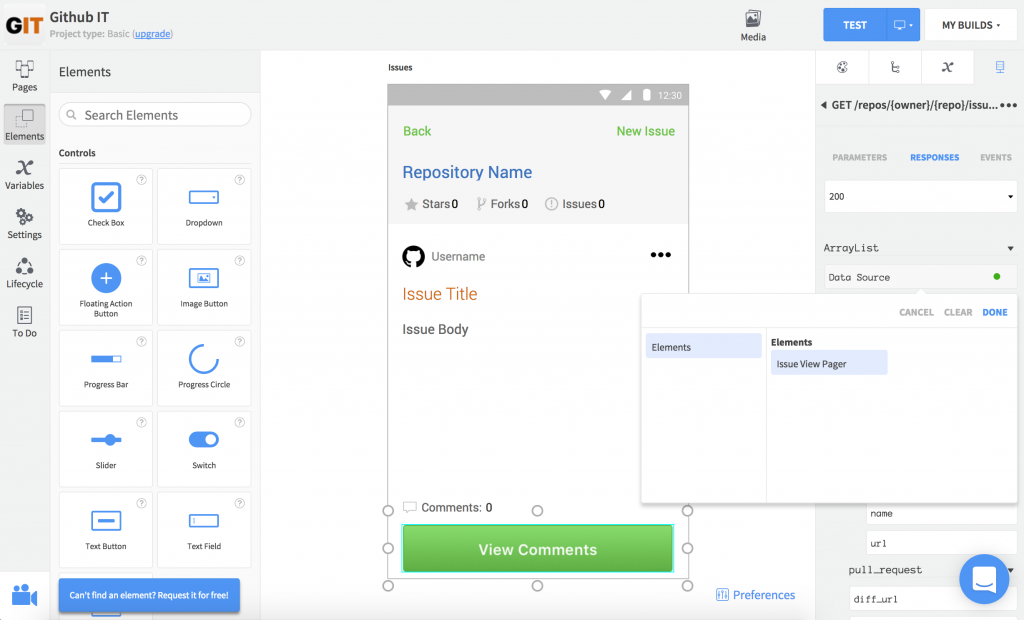
The GitHub example app open in the editor, showing an API request binding to the page UI.
Remixing as a practice
Remixing is a relatively well known learning approach in tech education, from MIT Media Lab’s Scratch programming environment for children, to a variety of online resources from Mozilla including Thimble, and most recently coding community Glitch.
Scratch encourages remixing as a primary learning tactic—users can hit a “Remix” button on existing projects to save a copy they can then edit. In Thimble, users can learn HTML, CSS, and JavaScript by remixing existing web pages—in fact, the organization lists remixing as a key competency in its web literacy framework. Glitch community members can even remix complex server-side web apps within a hosted interface, and see them run live without dealing with the time-consuming technicalities of backend setup.
All of these have in common the ability to engage with a project interactively, without the hassle of setting up your own local or remote development environment.

Browser inspect and page source have long been accessible ways to learn how sites are implemented.
Remixing is a key practice in open source tech too, with community members not only contributing to projects directly, but also repurposing their parts to serve entirely new goals. This modular ideology is central to much of the existing and emerging technology on the web today, with registries such as npm supporting the software development that powers a huge portion of the sites and services we all use on a daily basis.
Approaching a project from a remixing angle shifts your focus away from detail and onto the larger structures at work, and that architectural standpoint gives you a clearer sense of how your own project will be conceptualized and realized in the context of a new platform.
Focusing on structure to learn workflow
If you’re interested in trying out a no-code mobile app builder but are concerned you’ll just be adding to your to do list, sign up for Dropsource and open one of our fully editable example apps. Spending just an hour exploring it in the editor will give you a pretty solid grasp of what the tool does and how it puts the pieces in a functioning app together. If you want to take things a step further, make a few changes (without fear of messing anything up—you can create an example project over again anytime you like), and test your new-and-improved version right away inside the browser.

The Dropsource project create modal, with starter templates and complete examples to get you started.
Our current example apps use a range of functionalities, from searching for places with Google Places API, to managing issues and comments on your GitHub repos. Dropsource is a Bring Your Own Backend platform, so these demo apps let you to play around with working API requests without having to set up and connect your own REST API first. See how an app delivers its behavior by checking out the actions that run on dynamic user interaction and lifecycle events.
Applying learning gains
Our editor’s sole purpose is to help you create a native mobile app without writing a single line of code, but you will find yourself carrying out some pretty involved workflows in there—it’s essentially a visual drag-and-drop alternative to using a full-fledged IDE. Dropsource uses abstraction to reduce the complexity in app creation, and ultimately remove barriers to innovation. By trying out our example projects, you’ll gain a practical sense of how the platform models apps at a functional level, and absorb techniques you’ll put into practice in your own projects, letting you hit the ground running and get that much closer to having a completed app ready to deploy.



About The Author: Sue Smith
Sue Smith is Developer Educator at Dropsource. Sue has ten years experience working in a variety of tech education roles, and is based in the UK.
More posts by Sue Smith